Open the TON Center bot
Open the@toncenter bot in Telegram. Click Start to begin the setup.
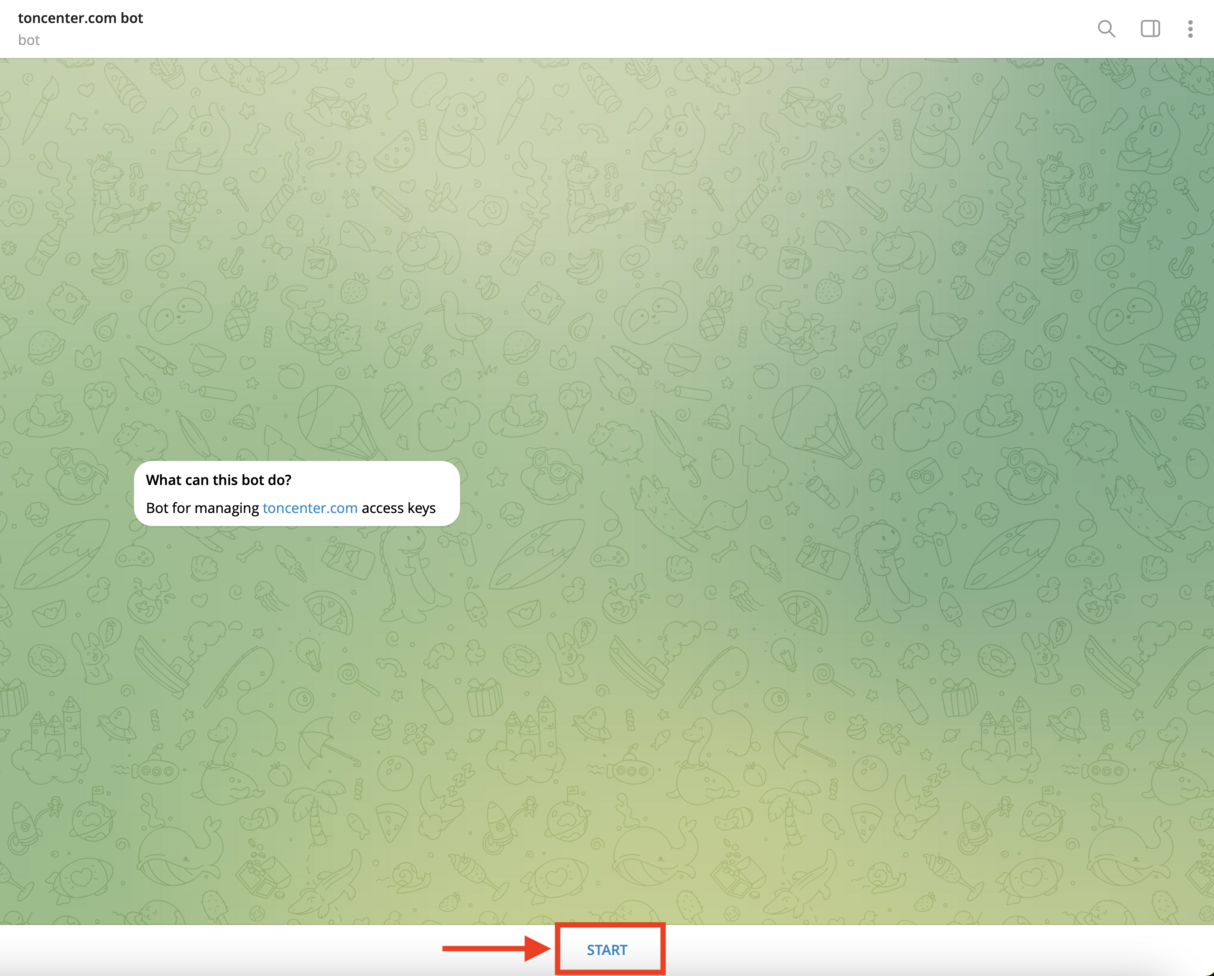
Open the API keys manager
Once the bot greets you, press Manage API Keys.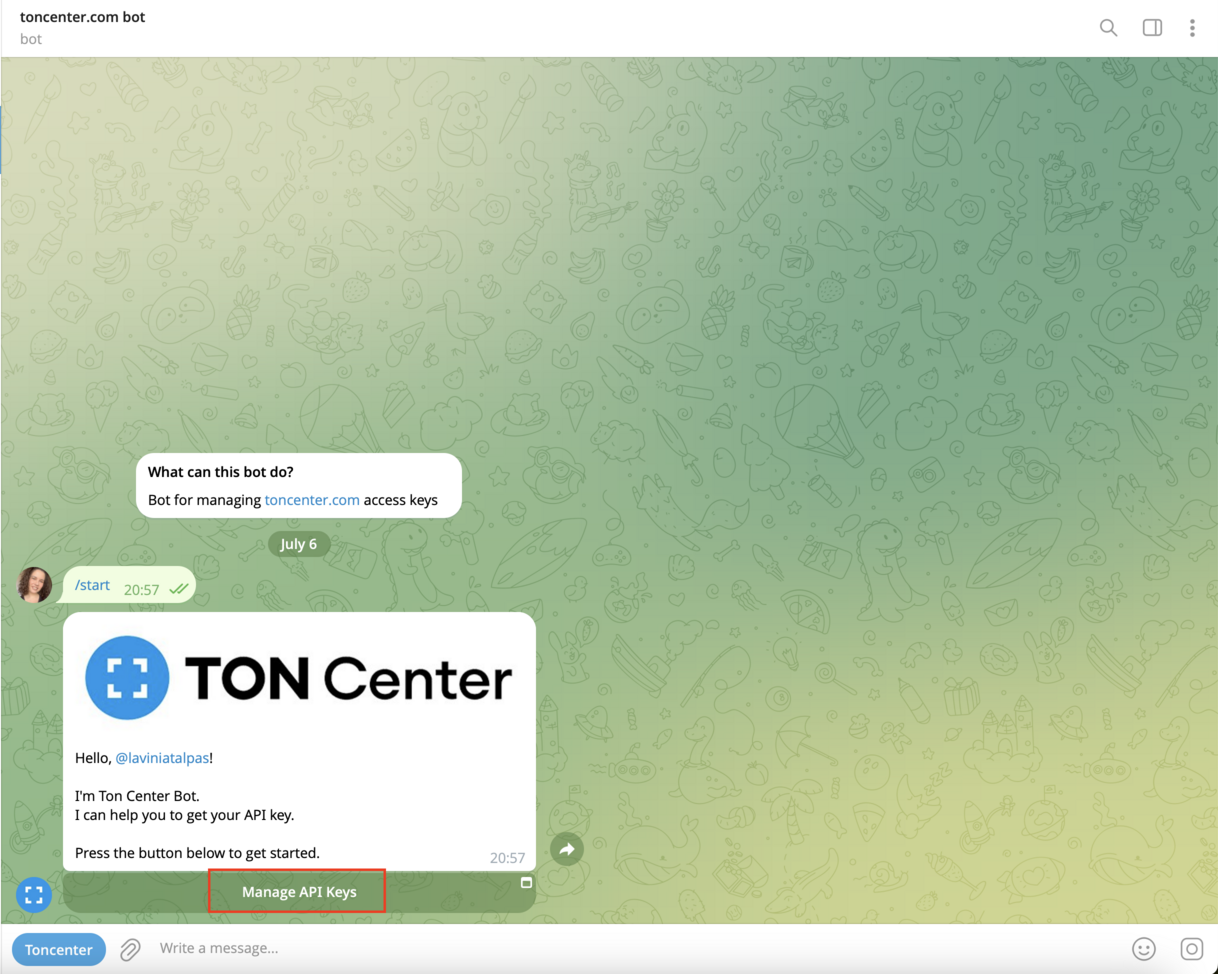
Choose a subscription plan
Click Manage to open your current subscription details. The default API subscription is the free one.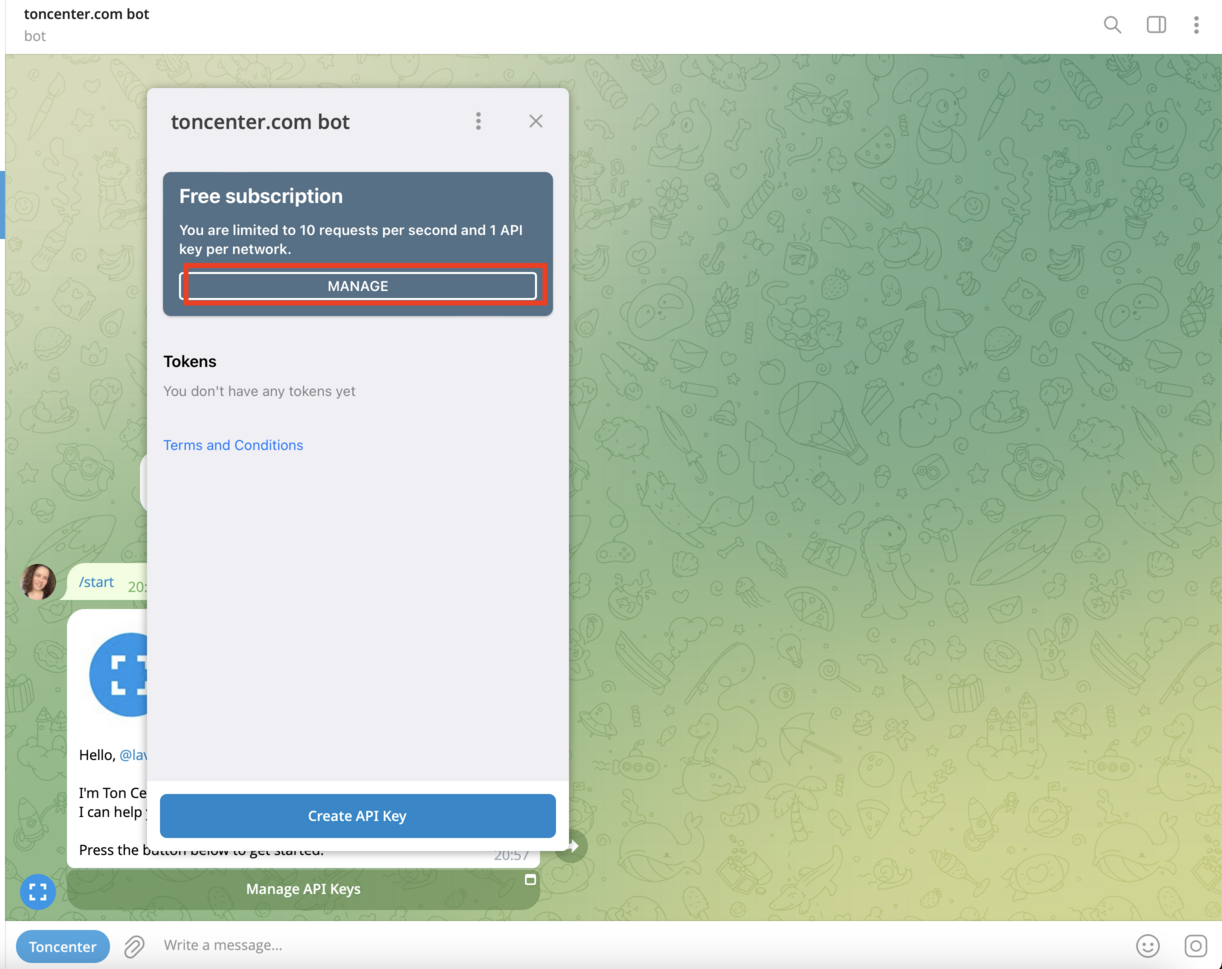
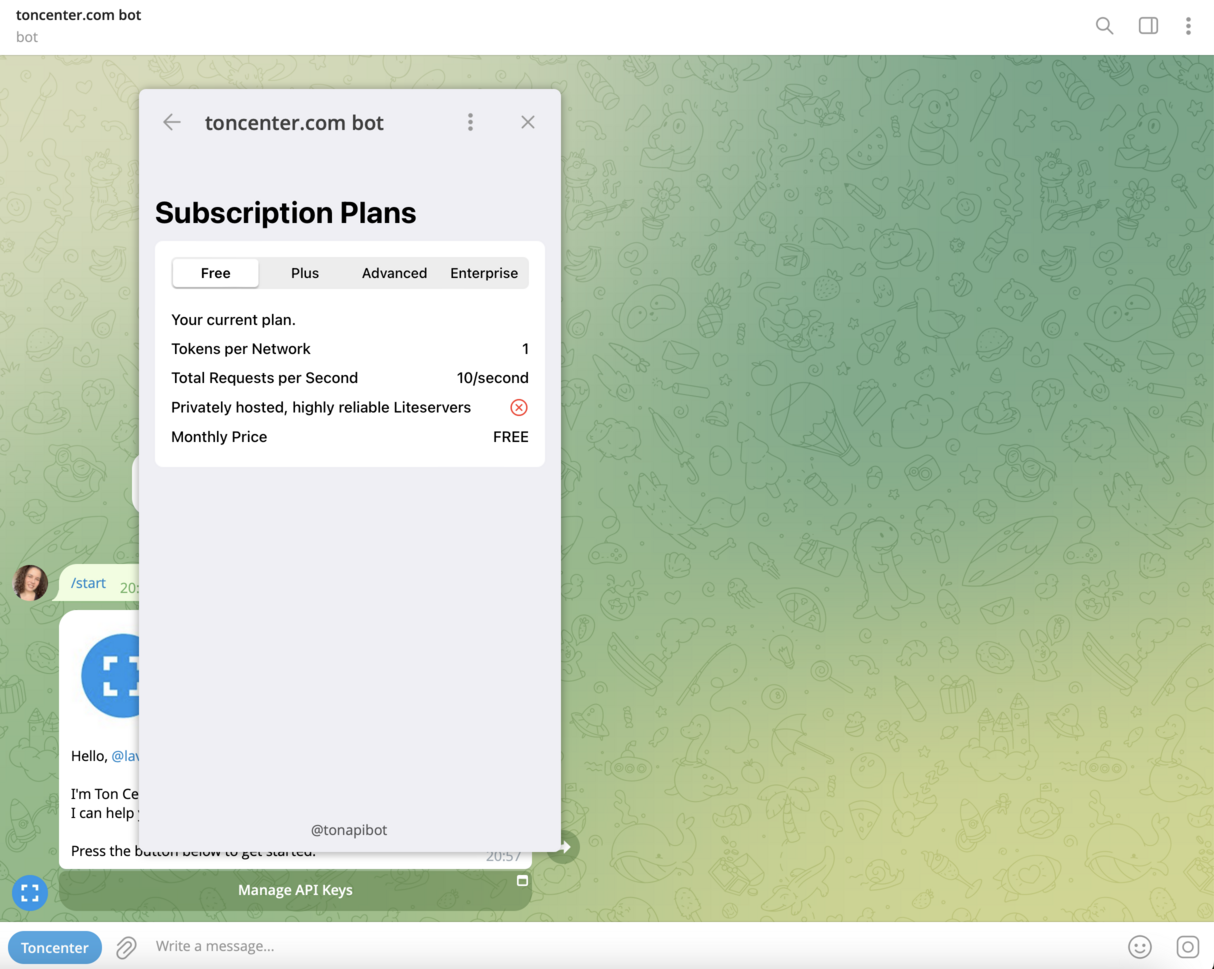
- Free – 10 requests/sec, 1 token per network
- Plus – 25 requests/sec, 3 tokens per network (2.5 TON/month)
- Advanced – 100 requests/sec, 10 tokens per network (25 TON/month)
- Enterprise – Tailored rate limits, priority support
- Free
- Plus
- Advanced
- Enterprise
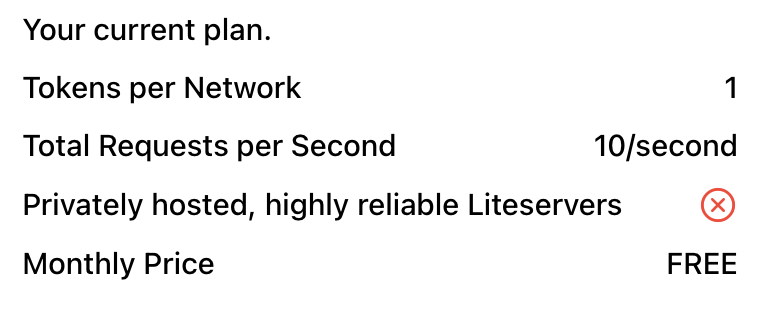
(optional) Upgrade your plan
To upgrade:- Select your desired plan in the bot interface and click Purchase Subscription.
-
You’ll be shown payment instructions like the following:
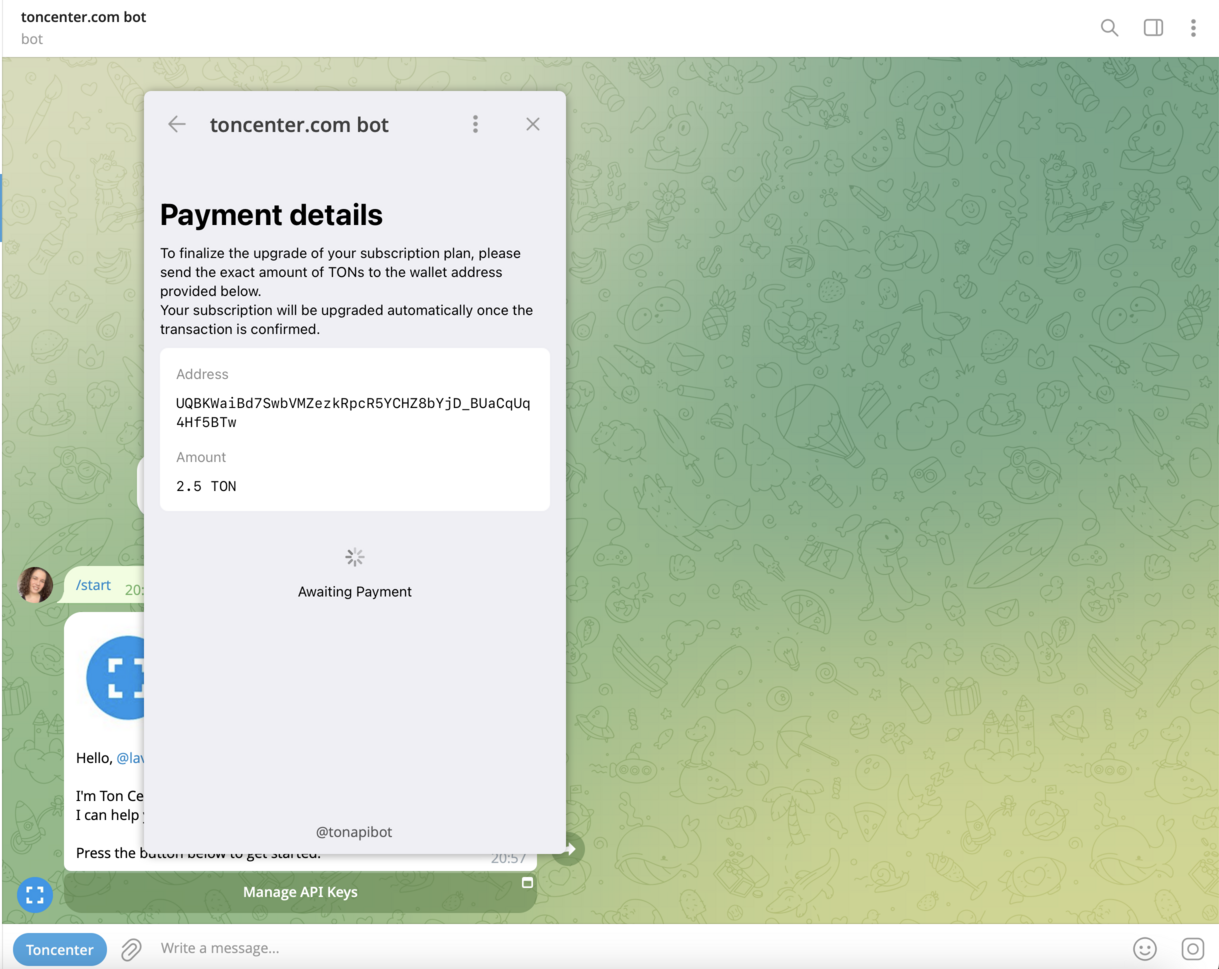
- Send the exact amount of TON to the address provided.
- Your subscription will upgrade automatically once the transaction is confirmed.
Create your API key
After subscribing (or staying on Free), click Create API Key to generate your key. Once created, your token will appear in the list and can be used in all authenticated requests.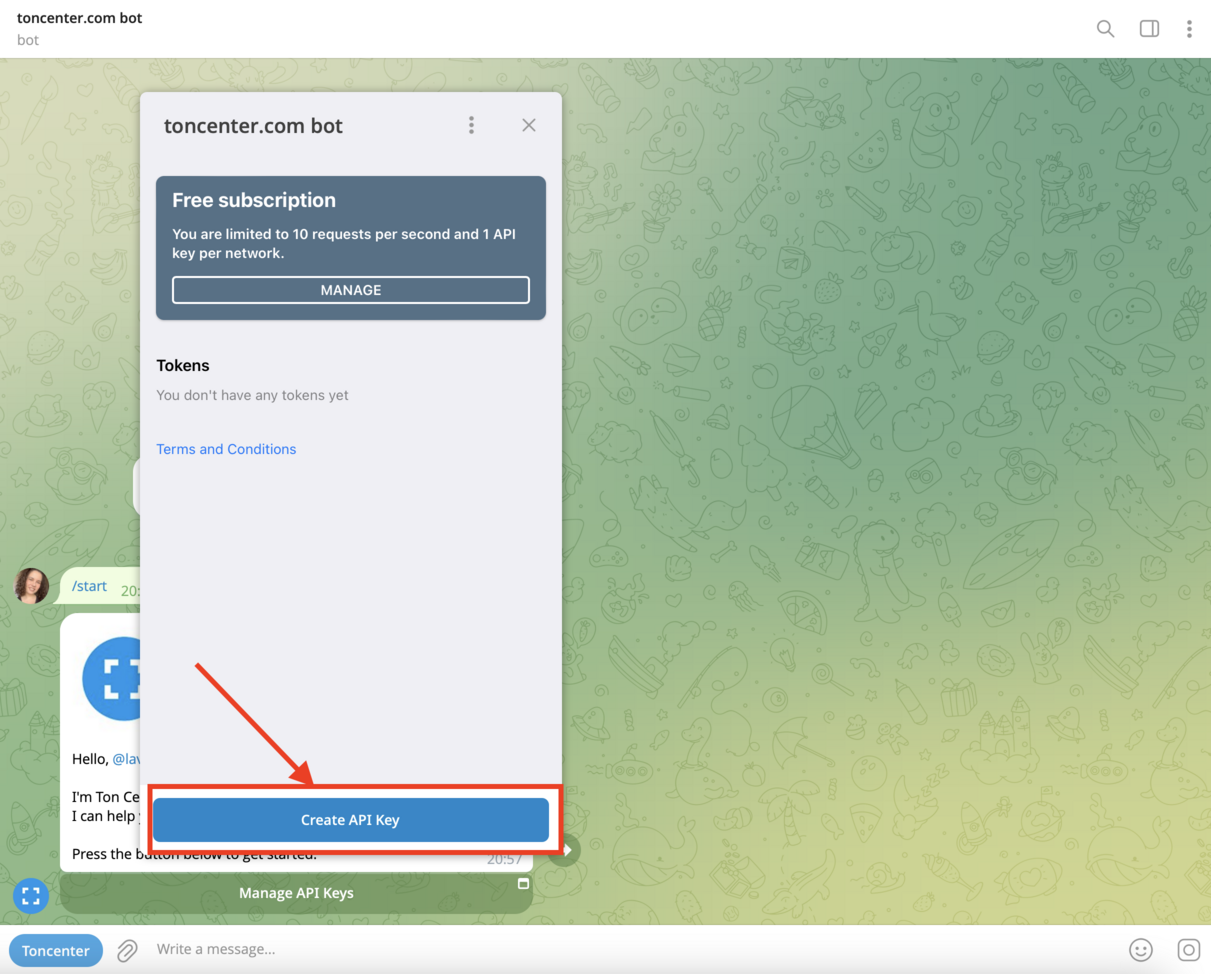
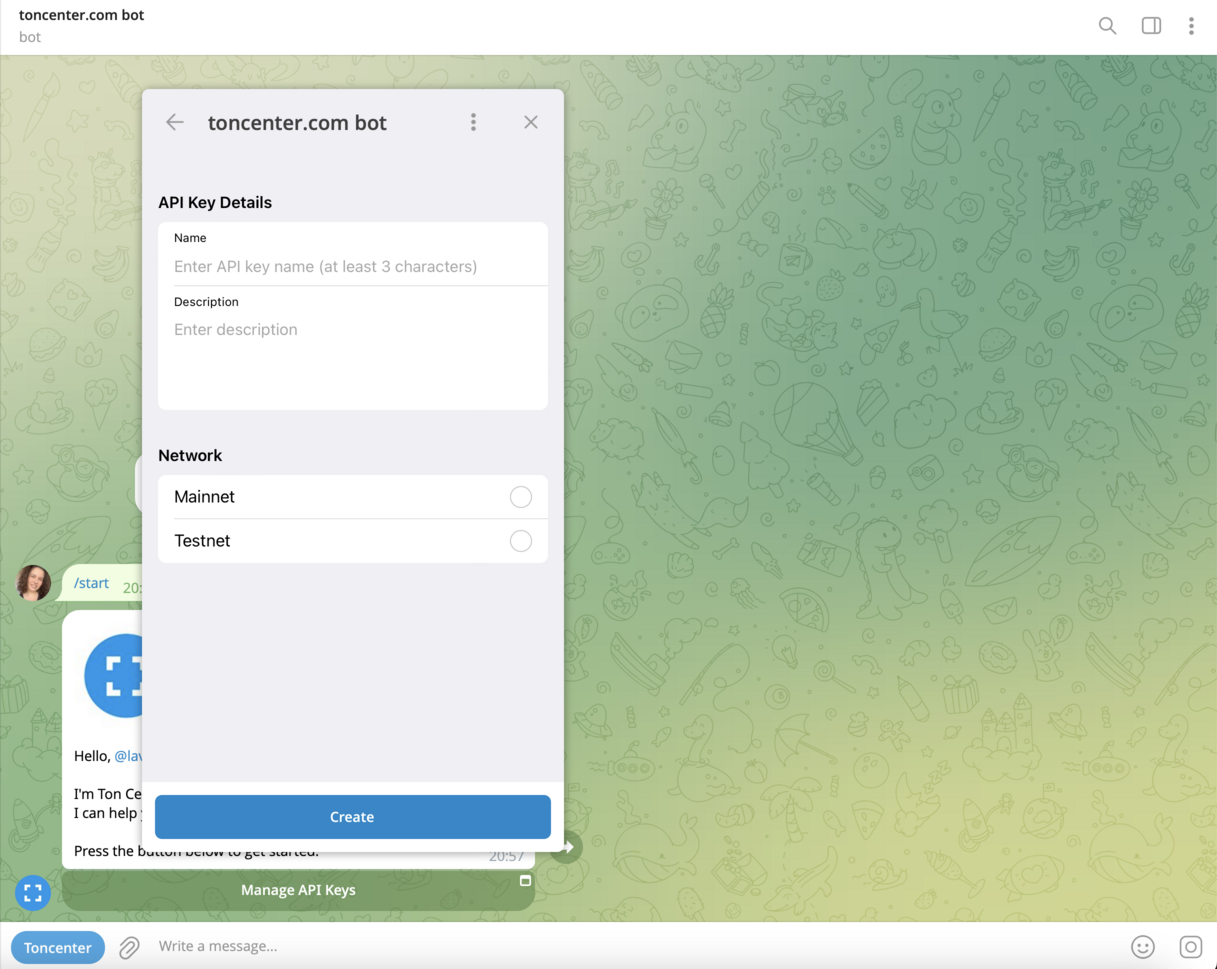
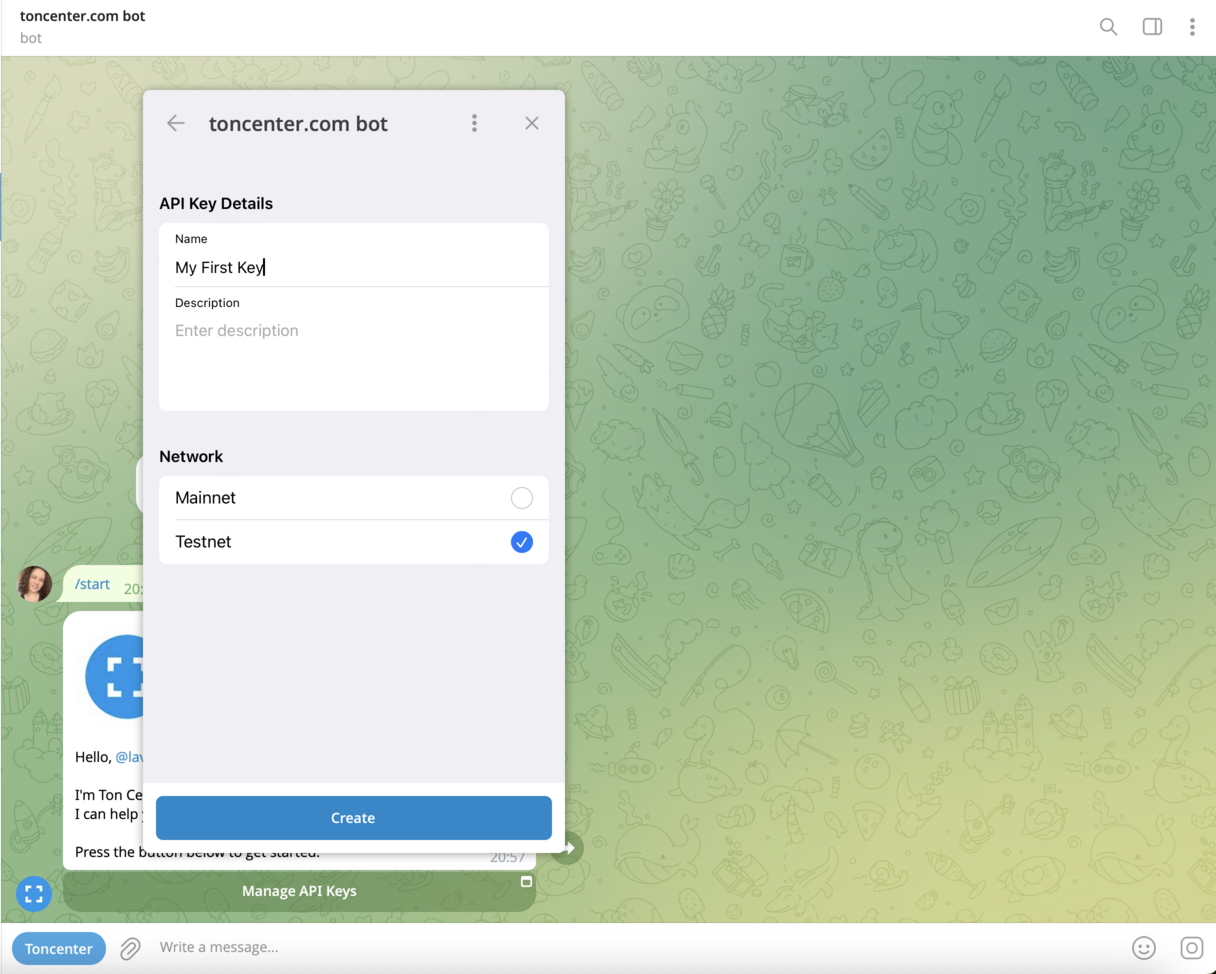
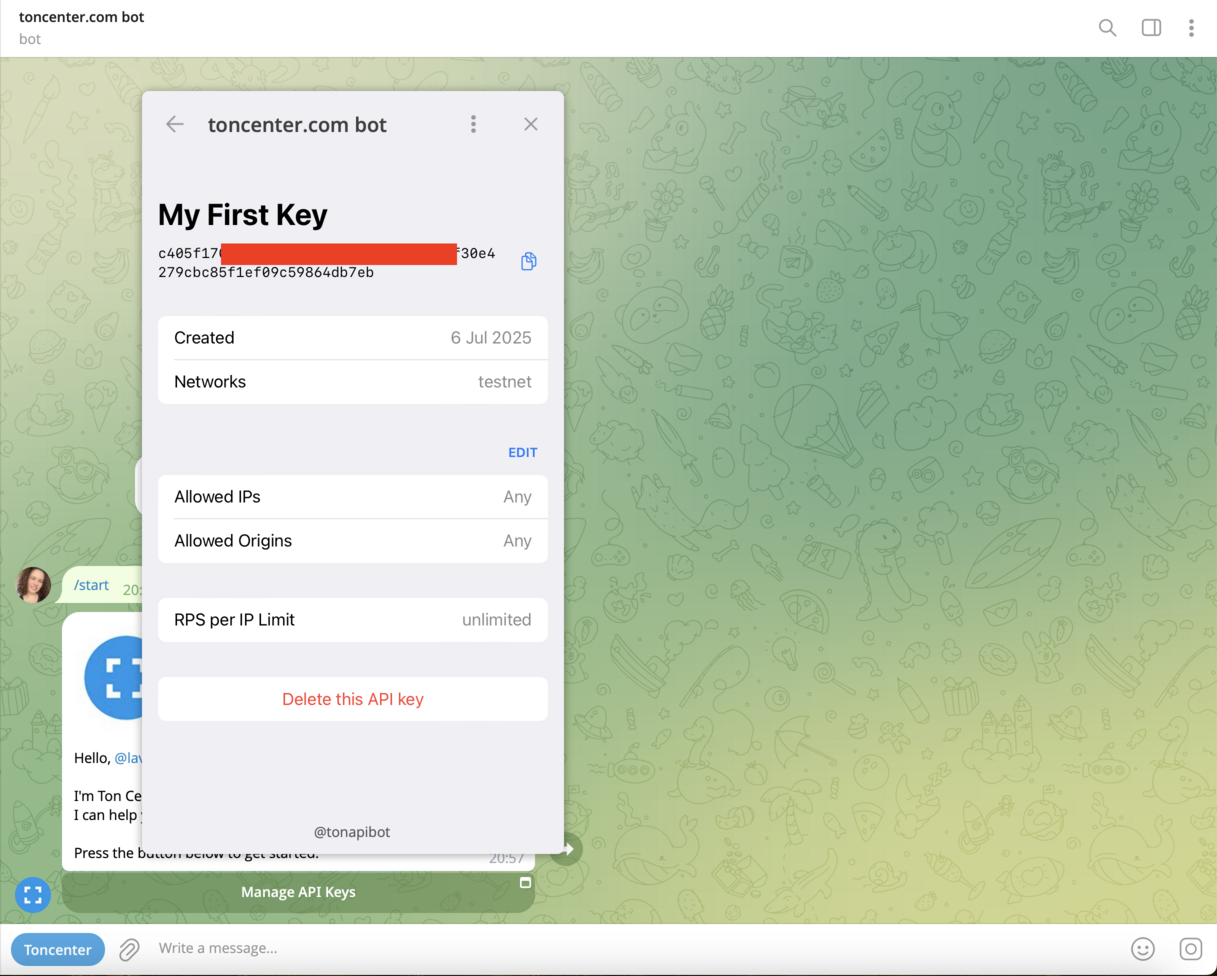
Get help
- General help:
@toncenter_help_bot - Support for enterprise and custom plans:
@toncenter_support